Let's code...or not
The quickest way to get started is with the CardanoBI SaaS API.
What you'll need
- An API Key & Secret
- A shell terminal
- Node.js version 16.14 or above
Getting your API Key & Secret
To get your free API key, go over to cardanobi.io
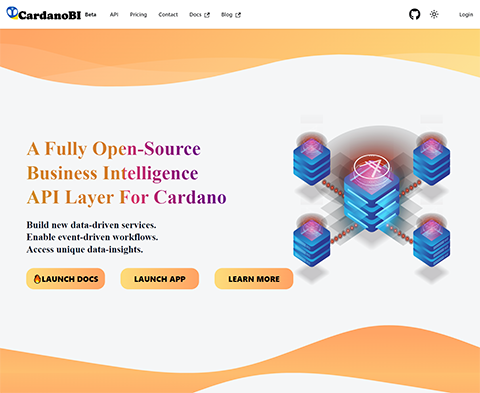
Hit the login link in the top right corner.
Then either:
- Register with your email
- Authenticate with Google
- Authenticate Github
Once registered/authenticated you will be redirected to your dashboard:
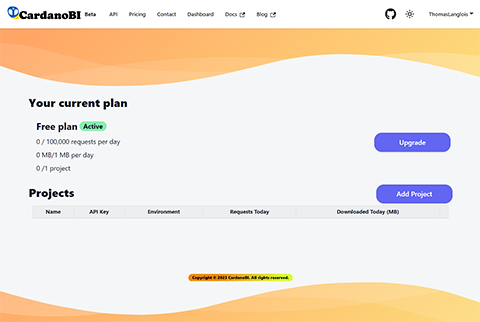
Hit the Add Project button to create your first project.
Choose a fitting name, the desired Cardano network (mainnet & preprod are live, preview is in the making 🔥)
Note that in the rest of this quick start we will be using the mainnet API, so if you want to follow along maybe best to create a mainnet API key 💡.
Hit the Save button.
At this stage you should be prompted with your own API key and API secret.
Make sure to save the secret right away as it will disappear from view upon refreshing your page.
You are all set!
Making your first call
- Shell
- Node.js
Open a shell terminal and run the following.
- Get a Bearer token from CardanoBI's mainnet identity server:
curl -d "client_id=YOUR-KEY&client_secret=YOUR-SECRET&grant_type=client_credentials" -X POST https://cardanobi.io:44010/connect/token
Don't forget to replace the placeholders with your actual API key and secret.
- Make your first request by looking up the latest block on mainnet:
curl https://cardanobi.io:4000/api/core/blocks/latest -H "Authorization: Bearer YOUR-BEARER-TOKEN" -H "Client-Api-Key: YOUR-API-KEY" | jq .
Don't forget to replace the placeholder with your actual Bearer token.
Install our Node.js SDK
$ git clone https://github.com/cardanobi/cardanobi-js.git
cd cardanobi-js
npm install
Import CardanoBI.js in your project.
import { CardanoBI } from './cardanobi-js/CardanoBI.js'
Now make your first request by looking up the latest block on mainnet:
const CBI = await new CardanoBI({ apiKey: "YOUR-KEY", apiSecret: "YOUR-SECRET"});
const block = await CBI.core.blocks.latest_();
console.log(block);
Don't forget to replace the placeholders with your actual API key and secret.
Getting a response
The response should look something like this:
{
"id": 8528164,
"hash": "8IdAgx3TwivX4Vd2VILqaphK4ureKZknIDteFAW4tsM=",
"epoch_no": 399,
"slot_no": 87420423,
"epoch_slot_no": 415623,
"block_no": 8525299,
"previous_id": 8528163,
"slot_leader_id": 7047273,
"size": 4898,
"time": "2023-03-16T17:11:54",
"tx_count": 4,
"proto_major": 8,
"proto_minor": 0,
"vrf_key": "vrf_vk1s70lx90mjpsnwcafyh53erkgy9syejw7knpm9wt0rzd2a0kd2t6s9xl6vm",
"op_cert": "9rSP/aG6pEKGj96mURztusIjnWnn+rbb5pxnlkUoEoQ=",
"op_cert_counter": 1659973637,
"hash_hex": "f08740831dd3c22bd7e157765482ea6a984ae2eade299927203b5e1405b8b6c3",
"op_cert_hex": "f6b48ffda1baa442868fdea6511cedbac2239d69e7fab6dbe69c679645281284"
}
And that's it! You are all set to start using the CardanoBI SaaS API. 🤓